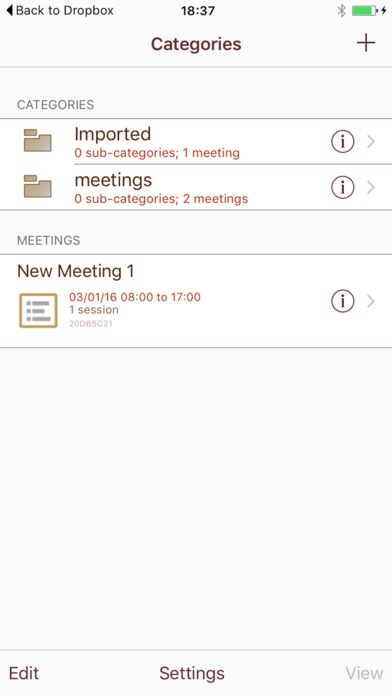AgendaTouch 1.1
Continue to app
Free Version
Publisher Description
AgendaTouch is an application for building agendas for meetings, workshops, training session, or any other event. To design a meeting, simply create the sessions, add presentations, discussions and breaks to the sessions. Configure each agenda item (name, duration, discussion time, theme, speaker, etc). Order them as you wish and then build the agenda. AgendaTouch calculates the start and stop times of each agenda item based on the session start/stop times, the duration of the items and any constraints the user puts in place. AgendaTouch makes simple work of rearranging items, moving talks to different sessions, reassigning speakers, and much more. AgendaTouch has the following main features: - Items can be constrained to start or end at a particular time. - The meeting agenda is rendered in real-time in a preview window which can then be printed, exported to html or pdf, or emailed to participants. - The final agenda can be coloured according to themes set up in the meeting and assigned to the items. - Comprehensive control over all properties of the agenda items. - Write comments for each item and include those in the final rendered agenda. - Write minutes for each item and publish a follow-up agenda which includes the minutes. - Export/import meetings to/from AgendaTouch for sharing with Mac OS X Agenda2 (Note: sharing is done via files, so sent by mail, or shared on dropbox, etc. No syncing yet!).
Requires iOS 8.3 or later. Compatible with iPhone, iPad, and iPod touch.
About AgendaTouch
AgendaTouch is a free app for iOS published in the Office Suites & Tools list of apps, part of Business.
The company that develops AgendaTouch is Martin Hewitson. The latest version released by its developer is 1.1.
To install AgendaTouch on your iOS device, just click the green Continue To App button above to start the installation process. The app is listed on our website since 2015-06-04 and was downloaded 1 times. We have already checked if the download link is safe, however for your own protection we recommend that you scan the downloaded app with your antivirus. Your antivirus may detect the AgendaTouch as malware if the download link is broken.
How to install AgendaTouch on your iOS device:
- Click on the Continue To App button on our website. This will redirect you to the App Store.
- Once the AgendaTouch is shown in the iTunes listing of your iOS device, you can start its download and installation. Tap on the GET button to the right of the app to start downloading it.
- If you are not logged-in the iOS appstore app, you'll be prompted for your your Apple ID and/or password.
- After AgendaTouch is downloaded, you'll see an INSTALL button to the right. Tap on it to start the actual installation of the iOS app.
- Once installation is finished you can tap on the OPEN button to start it. Its icon will also be added to your device home screen.